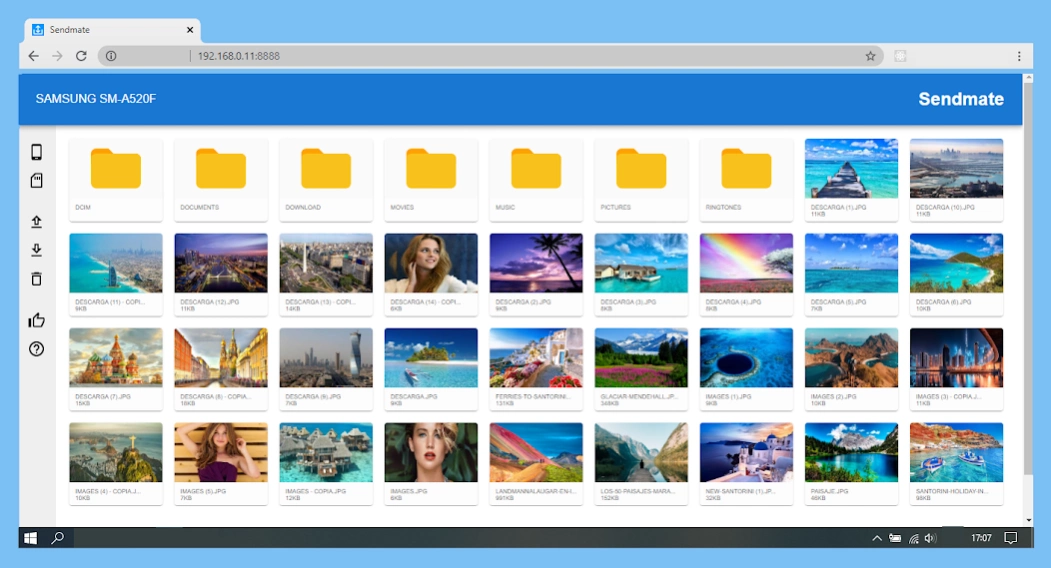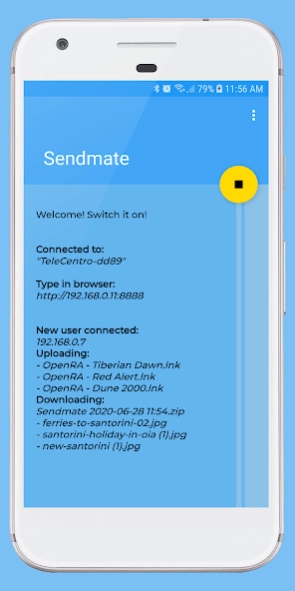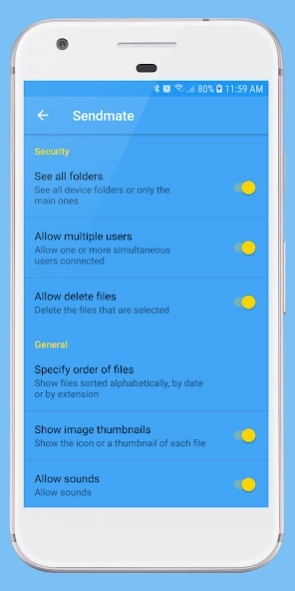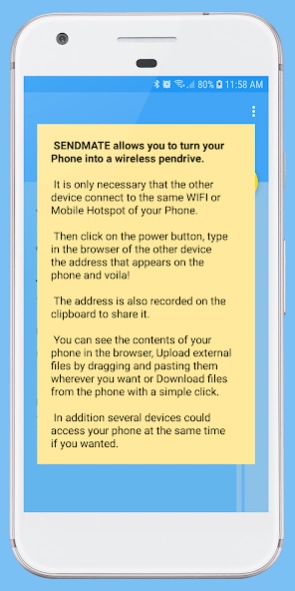Sendmate - FILES SHARING 14
Paid Version
Publisher Description
Sendmate - FILES SHARING - Use your phone as a Wireless Pendrive, moving files easily between devices.
Take advantage of the Wi-Fi network to transfer files between devices
You can exchange files between your phone and your Notebook, Tablet or PC quickly. regardless of platform: Android, iOS (iphone / iPad), Windows and Mac OS.
You can transfer files using wi-fi or the mobile hotspot on your phone.
You turn it on, put the address indicated in the web browser and you can immediately access all the files on the device.
Much faster than Bluetooth.
Principal functions:
- Take your recent photos to your PC to store them in one place or review them directly from the browser quickly.
- You can connect the devices to the Wi-Fi network or use the phone as Movile Hotspot
- You can select, drag and paste one or several files at the same time and from there download them to the device you want with a simple click.
- Download of several files in zip format.
- The size of the files does not matter. Size is only limited by device memory.
- Several friends on different PCs can download or upload files at the same time if you give them access.
- On the screen you will have control of the files that are being downloaded or uploaded.
Do everything in an easy and risk-free way to erase information!
TRY SENDMATE NOW!
About Sendmate - FILES SHARING
Sendmate - FILES SHARING is a paid app for Android published in the System Maintenance list of apps, part of System Utilities.
The company that develops Sendmate - FILES SHARING is Devaity. The latest version released by its developer is 14.
To install Sendmate - FILES SHARING on your Android device, just click the green Continue To App button above to start the installation process. The app is listed on our website since 2021-10-06 and was downloaded 9 times. We have already checked if the download link is safe, however for your own protection we recommend that you scan the downloaded app with your antivirus. Your antivirus may detect the Sendmate - FILES SHARING as malware as malware if the download link to com.devaity.sendmate.paidOk is broken.
How to install Sendmate - FILES SHARING on your Android device:
- Click on the Continue To App button on our website. This will redirect you to Google Play.
- Once the Sendmate - FILES SHARING is shown in the Google Play listing of your Android device, you can start its download and installation. Tap on the Install button located below the search bar and to the right of the app icon.
- A pop-up window with the permissions required by Sendmate - FILES SHARING will be shown. Click on Accept to continue the process.
- Sendmate - FILES SHARING will be downloaded onto your device, displaying a progress. Once the download completes, the installation will start and you'll get a notification after the installation is finished.